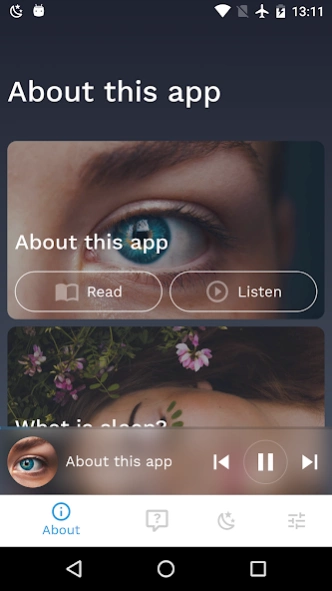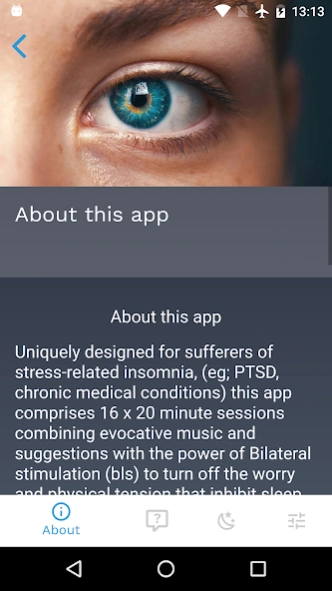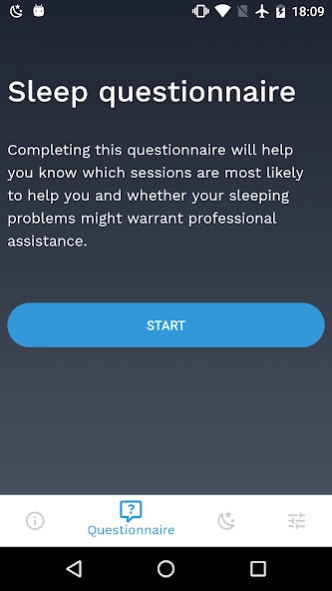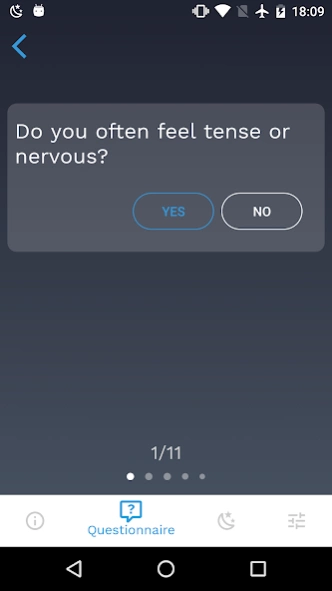Sleep Restore 1.7
Free Version
Publisher Description
Sleep Restore - Uniquely designed for stress-related insomnia
Uniquely designed for sufferers of stress-related insomnia, this app harnesses the power of bilateral stimulation (bls) and soothing words and music, to turn off tension and worry and restore normal sleep functioning. Bilateral stimulation is a treatment element of EMDR therapy, a psychological treatment method which harnesses your brains ability to process sensory information to de-activate the physical and mental distress which inhibits sleep. The resulting normalization of brain activity creates the conditions for sleep to happen, naturally and effortlessly. If you suffer from insomnia related to PTSD, medical problems or just general stress and anxiety this app is for you. This app works best with a good internet connection and a set of headphones.
Key Features
- 6 sessions of guided meditations, music, natural sounds and bls,
- + 10 = 16 sessions, over 5 hours listening (premium version only)
- Different sessions for ‘getting to sleep’ and ‘getting back to sleep’
- Different sessions for overcoming worry and tension, the 2 main causes of insomnia
- Individualized recommendations based on sleep assessment questionnaire results
- Ability to create individualized playlist
- Ability to loop sessions indefinitely
Plus
- 6 x unique sleep hacks for stressed people (premium version only)
- Assessment Questionnaire indicates whether you might be suffering from a more serious sleep disorder
About Sleep Restore
Sleep Restore is a free app for Android published in the Health & Nutrition list of apps, part of Home & Hobby.
The company that develops Sleep Restore is Mark Grant. The latest version released by its developer is 1.7.
To install Sleep Restore on your Android device, just click the green Continue To App button above to start the installation process. The app is listed on our website since 2023-05-09 and was downloaded 1 times. We have already checked if the download link is safe, however for your own protection we recommend that you scan the downloaded app with your antivirus. Your antivirus may detect the Sleep Restore as malware as malware if the download link to com.overcomingpain.sleeprestore is broken.
How to install Sleep Restore on your Android device:
- Click on the Continue To App button on our website. This will redirect you to Google Play.
- Once the Sleep Restore is shown in the Google Play listing of your Android device, you can start its download and installation. Tap on the Install button located below the search bar and to the right of the app icon.
- A pop-up window with the permissions required by Sleep Restore will be shown. Click on Accept to continue the process.
- Sleep Restore will be downloaded onto your device, displaying a progress. Once the download completes, the installation will start and you'll get a notification after the installation is finished.